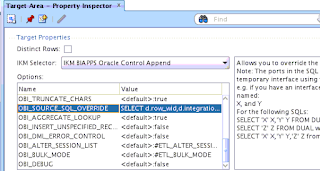we are working with Informatica Power center 10.2.0 version in Windows platform.We got a requirement to upgrade 10.2.0 to 10.2.0 hotfix2.We have applied 10.2.0 hotfix2 server to the existing Informatica 10.2.0 server.After applying the Informatica 10.2.0 hotfix2,we faced issue with Informatica services.We are not able to up informatica services.we got the below error while trying to start Informatica services.
"The Informatica 10.2.0 services on local computer are started and then stopped.Some services stopped automatically if they are not in use by other services or programs".
Cause: Informatica used java from Oracle up-to 10.2.0 version.From 10.2.0 Hotfix version onwards,Informatica start using JDK Opensource.After applying 10.2.0 Hotfix2 to existing Informatica 10.2.0 version,it did not update the registry entries of Java home as it is already existed.
Java Home Path in Informatica 10.2.0 version:
Command prompt->regedit
HKEY_LOCAL_MACHINE->System->CurrentControlset->Services->Informatica 10.2.0 ->Parameters->JavaHome ->C:\Informatica 10.2.0\Java\Jre
The above path needs to change After applying the Informatica 10.2.0 Hotfix2
Java Home Path in Informatica 10.2.0 Hotfix2 version:
HKEY_LOCAL_MACHINE->System->CurrentControlset->Services->Informatica 10.2.0 ->Parameters->JavaHome ->C:\Informatica 10.2.0\Java
Issue will resolve after updating the path.
"The Informatica 10.2.0 services on local computer are started and then stopped.Some services stopped automatically if they are not in use by other services or programs".
Cause: Informatica used java from Oracle up-to 10.2.0 version.From 10.2.0 Hotfix version onwards,Informatica start using JDK Opensource.After applying 10.2.0 Hotfix2 to existing Informatica 10.2.0 version,it did not update the registry entries of Java home as it is already existed.
Java Home Path in Informatica 10.2.0 version:
Command prompt->regedit
HKEY_LOCAL_MACHINE->System->CurrentControlset->Services->Informatica 10.2.0 ->Parameters->JavaHome ->C:\Informatica 10.2.0\Java\Jre
The above path needs to change After applying the Informatica 10.2.0 Hotfix2
Java Home Path in Informatica 10.2.0 Hotfix2 version:
HKEY_LOCAL_MACHINE->System->CurrentControlset->Services->Informatica 10.2.0 ->Parameters->JavaHome ->C:\Informatica 10.2.0\Java
Issue will resolve after updating the path.